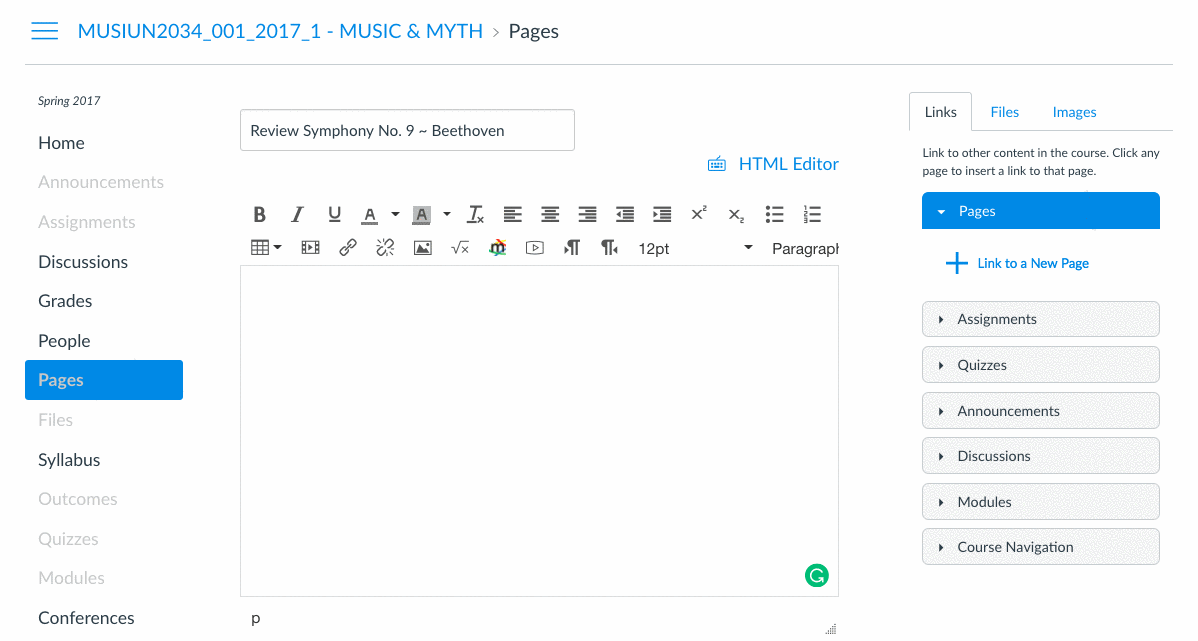- CTL Knowledge Base
- Website
How do I add a Selection in Canvas
To add a selection in Canvas (Courseworks), please ensure you've added Canvas to your course.Once this has been completed, you will see the "Add Mediathread Item" button in all of your composition screens. This includes Discussion Boards, Quizzes, Pages, and Assignments.
To create and add a selection in a page, click the Mediathread icon in the WYSIWYG editor, create the selection, title it and then add it using the appropriate arrow related to your selection as shown below: