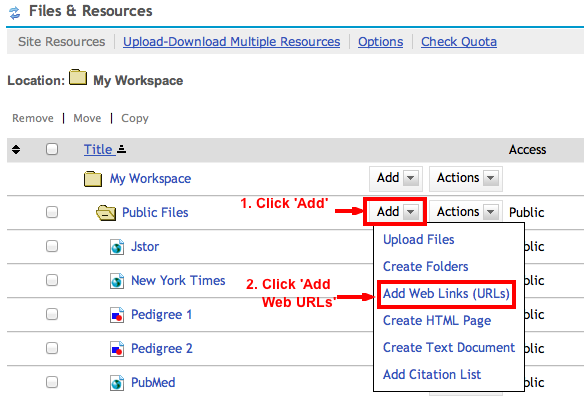- CTL Knowledge Base
- Courseworks (Canvas)
- Managing Course Content
How do I add web links (URLs) to my Files and Resources?
In files and Resources, you can add web links just as you would add any other file.
Within the folder you’d like to add links, click the ‘Add’ dropdown menu and select “Add Web Links (URLs)”.
Paste the URL (EG with http://nytimes.com ) into the field entitled “Web Address (URL)” and assign a more logical name (EG “New York Times”) in the field entitled “Website Name”.