To embed an item into your essay follow these steps:
1. Ensure that your view of the collection is expanded by click on the two way arrow located at the top of the bar labelled "Insert Selections" that is associated with your essay (located on the right of your screen).

2. We suggest that you filter the collection for items that are owned by you.
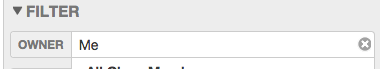
3. Place your curser in your essay where you would like to embed your media.
4. Look for the grey arrow that is to the left of the title of the item, click on that arrow and your item will be embedded into your essay.*
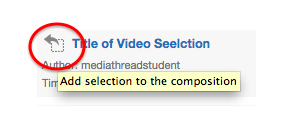
*An embedded item looks like hyperlinked text within your essay. To view the item while still editing your essay, click on the hyperlinked (underlined) words and the view selection window will appear. Click on the words view selection and a thumbnail will open with your selection. A saved essay will appear also with the "hyperlinked" text within your essay. However, when the text is clicked on, the embedded media will appear to the right of the essay.
Please review this video to see the above mentioned steps in action.
