Embed the slide show by clicking on File and choosing Publish to the Web
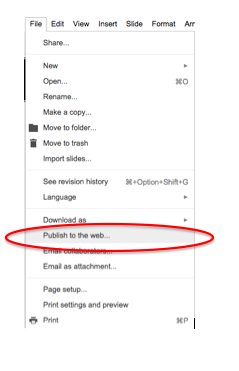
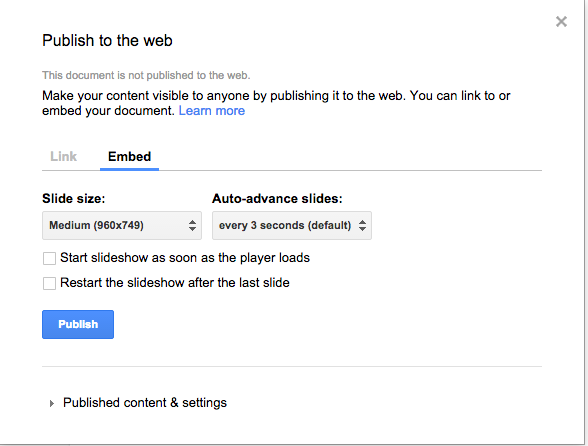
Select " Publish"
Embed code will now appear on this window, it starts with "fIframe..." copy that text and use the source button to embed it in courseworks.
If you need help creating a slide show (it's very similar to Powerpoint) please check out the Lynda.com tutorial Google Drive Essential Training -- Chapter 4 has the Google Slides specific section.
For help signing into Lynda.com please click here.
For help signing into Lynda.com please click here.
