Groups provide students with a collaborative workspace where they will have shared access to Files, Conferences, Announcements and several other tools.
To create a groups click on People in the lefthand course navigation. Within the People menu you will see a tab for Groups next to the Everyone tab. When you click on the Groups tab you will have the option to add Group Sets. Group Sets are a category that will contain the Groups of which students will be members. When creating a Group set you be given several option including the option to allow students to self-sign up for groups.
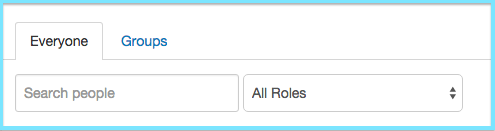
Once students have been added to a group or joined on their own, the group will appear in their global navigation under Courses and Groups. As an instructor or TA these groups can be accessed by going to the people tab, clicking on the cog next to the group and then selecting Visit Group Home page.
525 - Groups: Creation & Management from Canvas LMS on Vimeo.
Updated: August 30th, 2016; rtr
