To request access to administrative aspects of CourseWorks (Canvas):
1. Go to Courseworks.columbia.edu.
2. At the top of the screen, roll over the Administrators tab.
3. A drop down menu will appear, please select Admin Access Request and complete the form that appears.
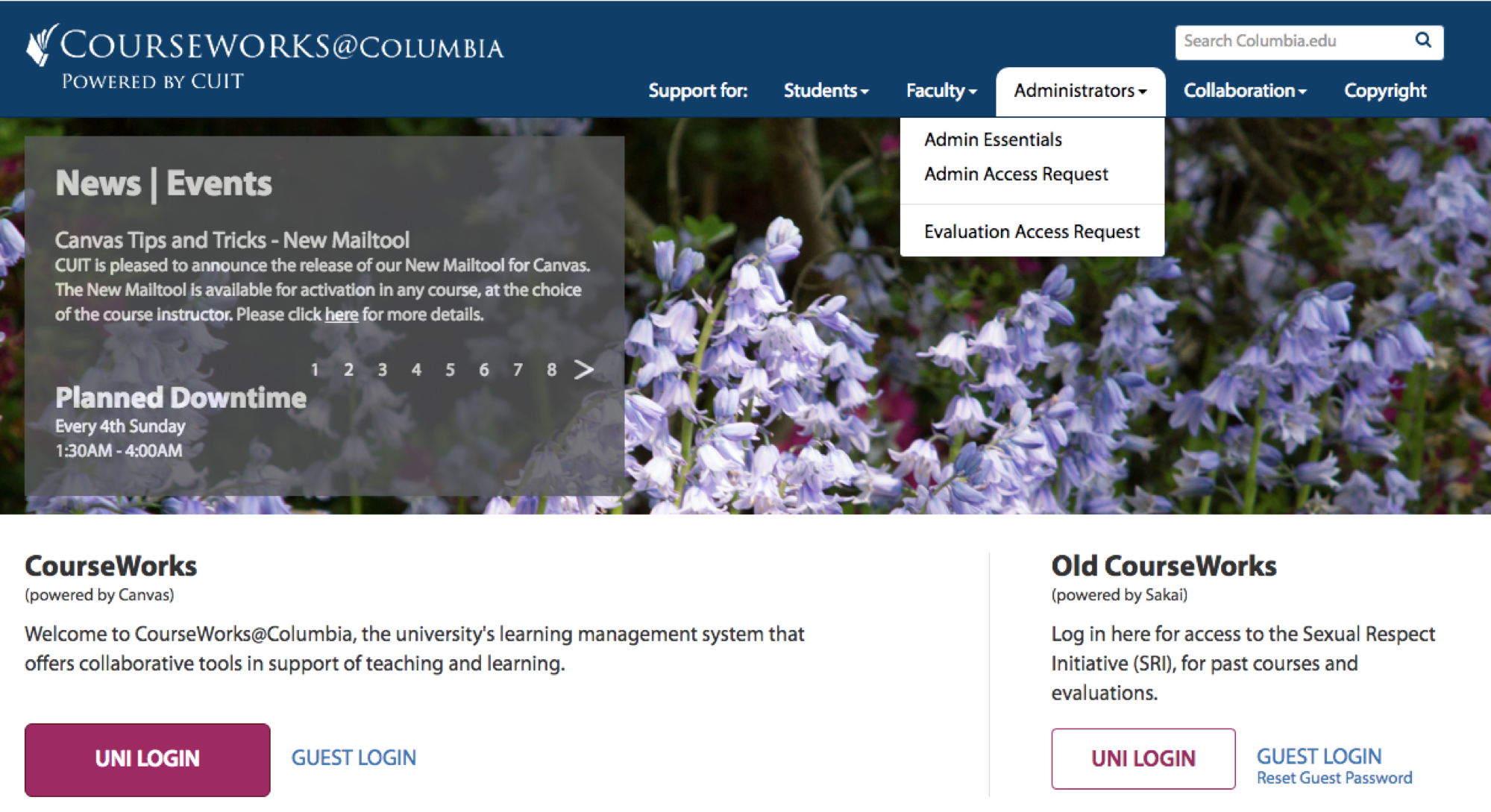
When you request administrative access, you will be directed to email CTL for training using the email address cw-training@columbia.edu. CTL can give you training on the basics of admin access within the CourseWorks system for purposes of assisting faculty and updating course sites.
The CUIT team helps administrators with administrative access for purposes of setting up and reviewing course evaluations. They can be reached at courseworks@columbia.edu.
When you request admin access, be sure to indicate the type of access you will need, the subject codes for which you’re requesting access, and whether you’ll need access to the course evaluation system as well.
