Beginning Fall 2018, evaluations will be administered in Canvas (Courseworks) through EvalKit. To learn more about EvalKit please contact CUIT at
courseworks@columbia.edu.
Before you click onto any course, look at the navigation pane on the left. There is a button for evaluations towards the bottom.
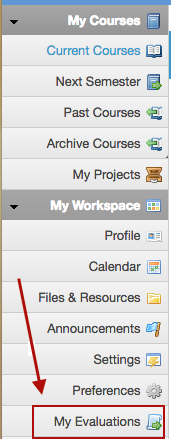
This will give you a listing of your current semester evaluations. Evaluations are released by your department at the end of a semester. Once the evaluations have been listed, you will see the Start Date and Due Date.
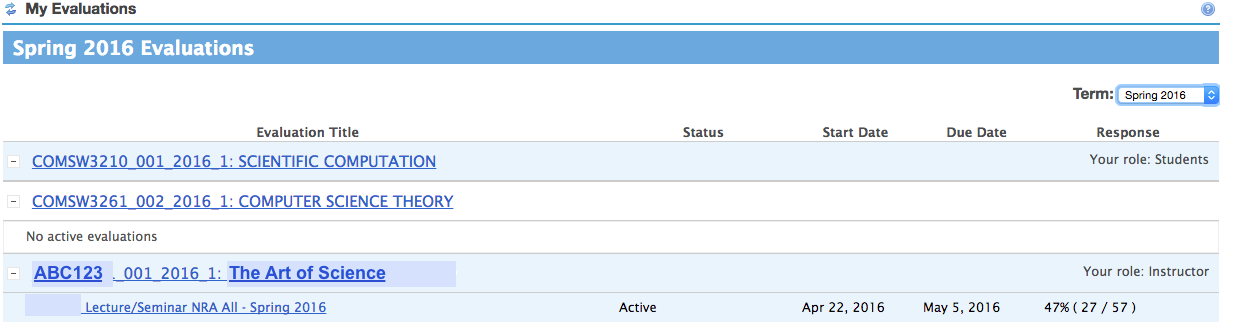
Once the report is completed (after the Due Date ends) you will see "View Report Advanced Options" [1]in the Status column.
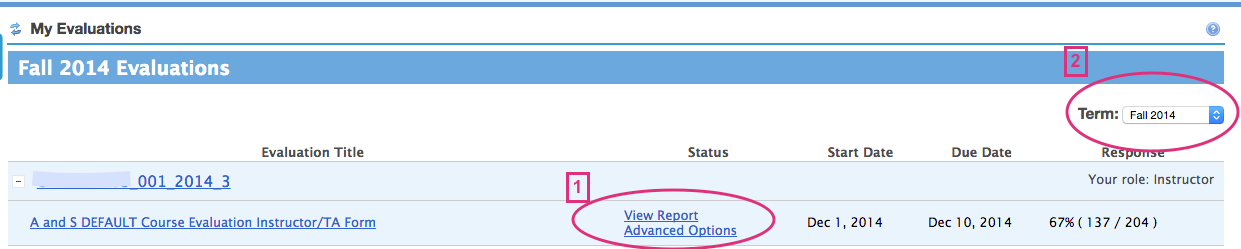
To switch terms, so you can see old evaluations (from previous semesters), look to the right for the Term dropdown list. [2] Click on the arrows or the term to see a list of terms or semesters. This will give you access to your previous semester evaluations.
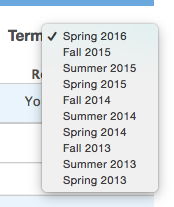
Updated: August 31st, 2016; rtr
