First, if you have not done so already, please read the support document:
How do I add images, video, documents, and other media to my EdBlogs posts and pages?
There are various reasons that videos embedded in your blog may not display for you. As a first step in troubleshooting, please make sure your browser is up to date and running the most recent version. Also, since many videos as this time require flash to play, please make sure your flash player plugin is up to date.
Get Flashplayer
If your video still does not play, you may have a security feature set on the browser that does not allow third party or mixed content considered to be insecure to be displayed. To enable third party and potentially insecure content, you must make changes to the settings of your browser.
If you are having trouble viewing an embedded media object with your browser you may be experiencing a security feature that is blocking some of the media on your site from appearing. The security settings in Firefox, Chrome, and Internet Explorer often block third party content from appearing. Currently Safari does not block third party content from appearing.
This is a helpful document to learn more.
You may disable this setting on a page by page basis by following the directions below:
Firefox
Navigate to the page where the media is not appearing and look for a shield icon to appear in the address bar of your browser. Click on the shield icon and "Disable Protection on this Page".
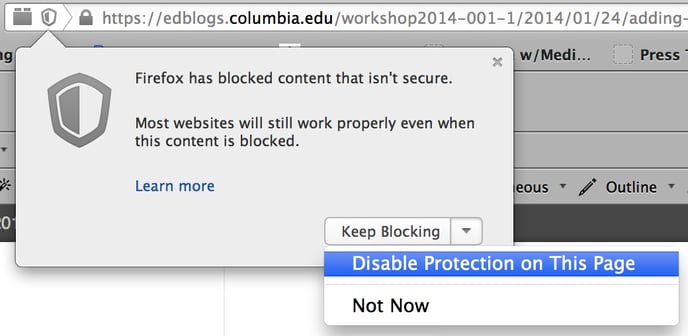
For can make this change permanent by changing your security settings under the about:config. Learn more here. This extension may also work. Chrome
Navigate to the page where the media is not appearing and look for a shield icon to appear in the address bar of your browser. Click on the shield icon and "Load unsafe script".
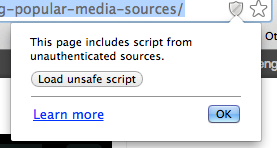
Learn more here.
Internet Explorer
Learn more here.
Please make sure the embedded media is from a safe source before opting to disable the security settings on your broswer.
The embedded media should now appear. If it does not appear, please make sure you have it embedded correctly based on the document linked above. If you confirm it is embedded correctly and still have trouble, please email columbiaCTL+edblogs@columbia.edu or call (212)854-9058
