The Mediathread browser extension allows users to ‘import’ items from compatible websites. If an instructor has designated external websites as a source for analysis, those websites and the extension that interacts with them are found on the right side of the homepage.
You may also select items from the web that are not specifically listed by the instructor, but importing from unlisted sites are not guaranteed to work, as some sites have privacy settings that make the items unable to be collected.
Follow instructions in the “Import into Collection” page to install the extension. The specific instructions that you see will vary depending on whether you are using Chrome or Safari. Once you have installed the extension in your browser, you are ready to import images and videos into Mediathread when visiting supported sites.
Chrome Extension:
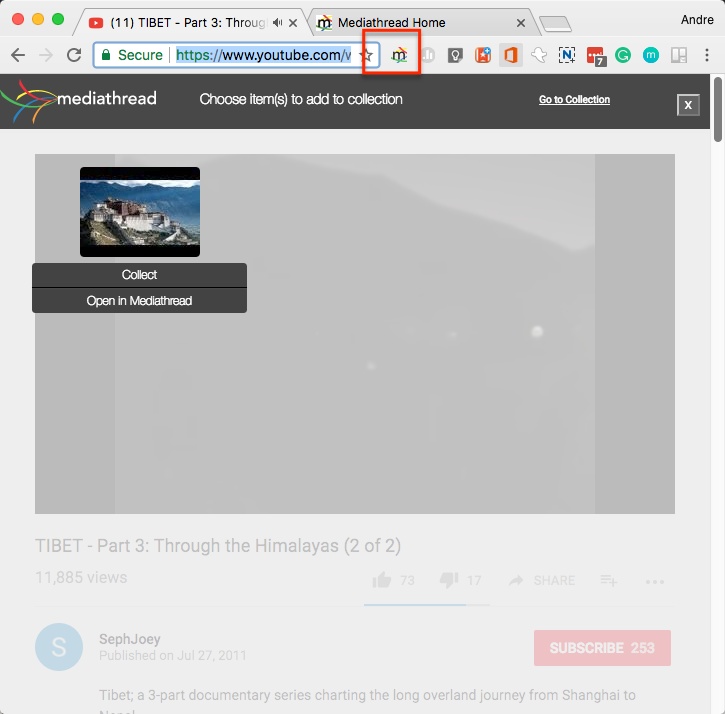
Safari Extension:
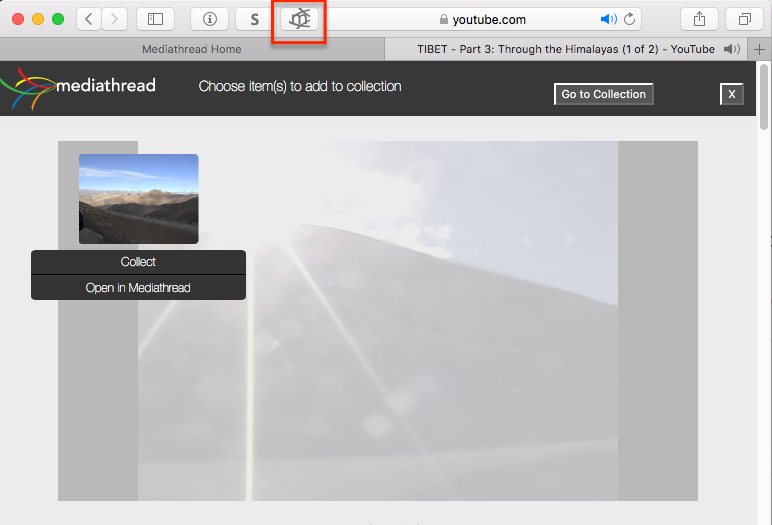
The most recent Firefox update (Firefox Quantum ) has caused the extension to no longer work. Until the issue is resolved, please use either Apple Safari or Google Chrome to collect items from the web. Once they have been collected, you may make selections with any browser.
Note that the extension doesn’t actually copy items into Mediathread. Instead, it references and embeds them. This allows Mediathread to work efficiently with a variety of media formats hosted in a variety of ways. Because of this, if you see a pink box instead of media, its likely that the media link from the external site is broken and the media will need to be brought into the collection again.
Troubleshooting: If the extension is not working for you please make sure you have disabled adblocking and privacy-protecting plugins such as https://adblockplus.org/, https://www.eff.org/privacybadger or https://www.eff.org/https-everywhere from blocking Mediathread. These plugins should be configured to trust mediathread.ctl.columbia.edu.
