You can delete an item from your collection in Mediathread.
Once you log in, go to the right side of your screen and click on the button View Full Collection.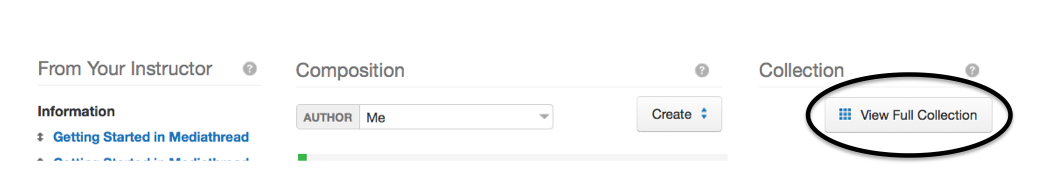
Once in the Full Collection, filter for your items to items that are owned by you.
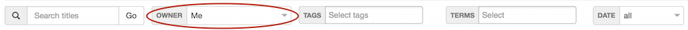
Look at the item you want to delete, in the bottom left corner there should be a "garbage can". When you click on that garbage can, it deletes the item.
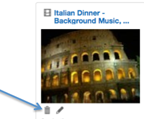
CTL is able to restore deleted items if a special request is sent to mediathread-ccntml@columbia.edu.
