If after creating student groups for your courses in Poll Everywhere students are dropped or added to your CourseWorks (Canvas) course, you will need to update/re-sync the Poll Everywhere roster so participants are the same in both systems. Updating/re-syncing will create Poll Everywhere participant profiles for new students and add them to your Poll Everywhere participant group, while removing dropped students from your participants group.
To start the update/re-sync follow these instructions:
- Log into Poll Everywhere at https://www.polleverywhere.com/
- Navigate to the Participants page and click on the LMS Courses link.
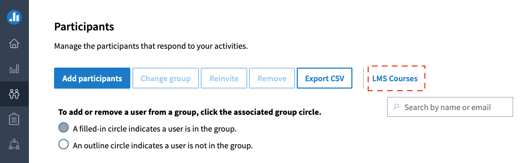
- A page with a list of all the CourseWorks (Canvas) courses that have previously been connected to Poll Everywhere appears. Click the “Sync roster” blue button corresponding to the course you wish to update/re-sync.
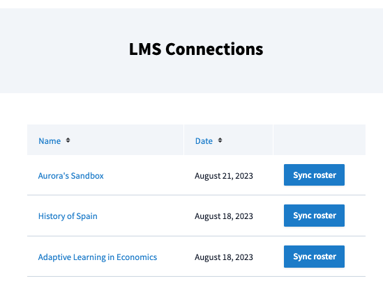
- If the course you are looking for is not appearing on the list, it could be that the group had never been created in Poll Everywhere before. For instructions on how to create groups on Poll Everywhere see the help document How do I create student groups for my courses in Poll Everywhere.
